Introduction
This guide includes steps to assist those proposing sessions in conference planning. There might be updates to this page, so please refer back and let us know if you have questions.
As content is suggested, reviewed, and presented, keep in mind that we are seeking lifelong learning experiences that engage diverse learners through innovative, informative, and inspiring formats committed to the core values of USITT: inclusion, excellence, and responsibility as can be seen on our about page: https://www.usitt.org/about
USITT Conference Programming Topics:
- Call for Proposals
- Submitter/Speaker Communications
- Glossary of Terms
Call for Proposals
The conference proposal is a stand-alone document—independent from written paper or presentation—that proposes a presentation for a conference. The primary audience for a conference proposal is the review committee or conference organizer. The secondary audience is conference attendees.
How to Submit
It is important that members use one account name and email address for logins on the USITT Member site account, as well as for eShow's conference platform. Please be mindful of this as you search for your account in the system.
- From the home page, click the start button as pictured here:
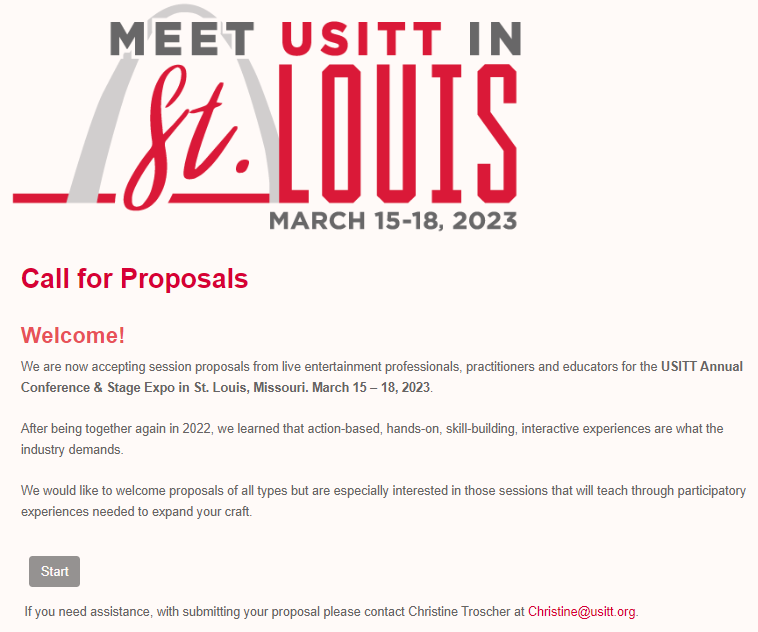
- Next you will search for your name or email as pictured below. You may be in the system already if you have an account in eShow, or if someone created a proposal on your behalf:
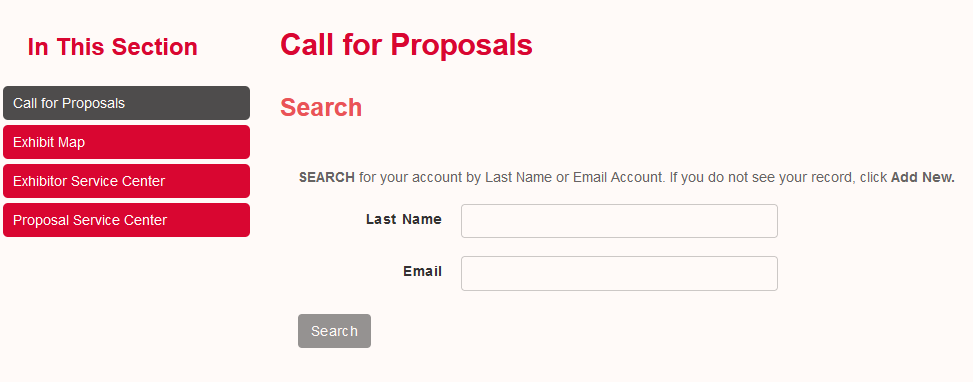
- After you enter name or email and hit search, your search might come up empty, with one match, or you might be shown a list of potential matches as pictured below.
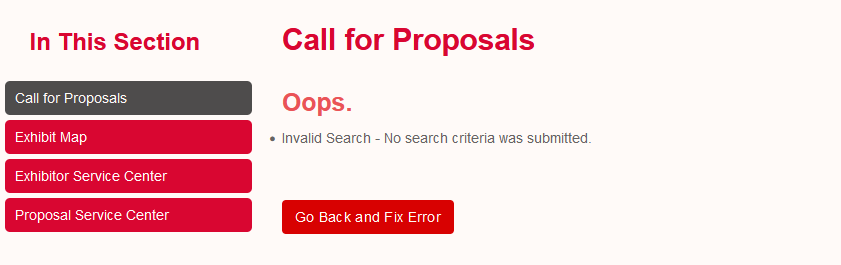
- If the name is not there, you can click "Search Again" to return to the search page.
- If you want to search again using a different last name or email, click "New Search."
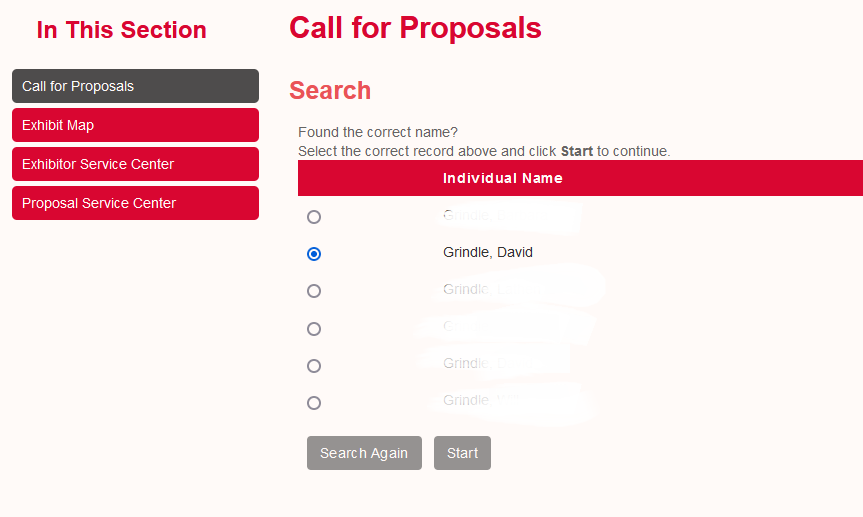
- If the name you are searching is one of the choices, click the select circle by that name and click the "Start" button to begin entering your proposal.
- Page one of the proposal will request submitter/speaker information. You should be submitting a session that you are either the speaker for, OR, that as submitter you are in communication with any presenters who will be speaking at the conference. Page 1:
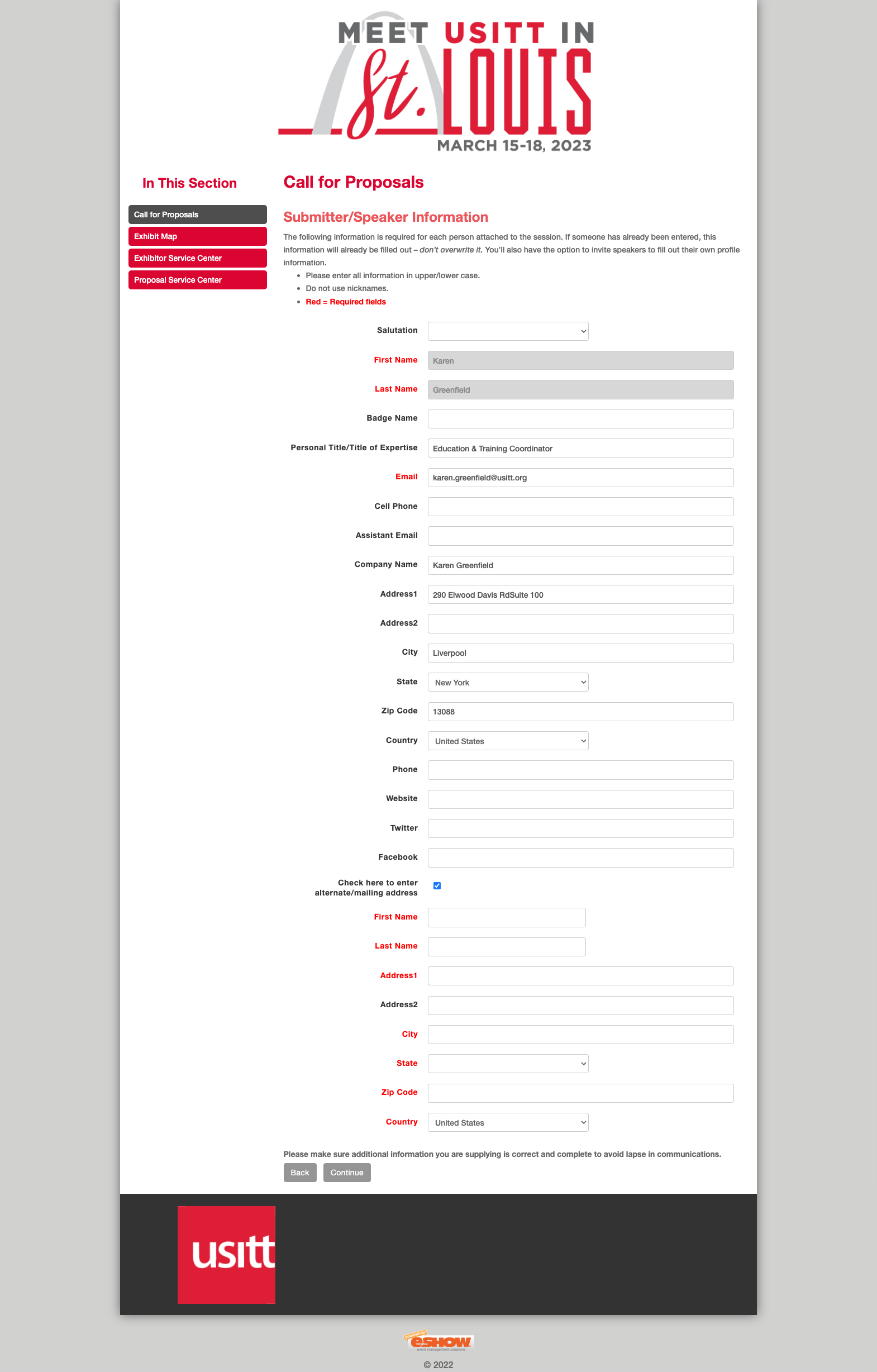
Session Information
Page two of the proposal asks for the session information. We require complete information in order to consider your session as a complete proposal for review. Please pay attention to required fields and be as specific as possible with the information you share.
- The title of the session should be clear and specific.
- Note: Session type helps drive room and layout. The session types in bold will have descriptions if you hover over them.
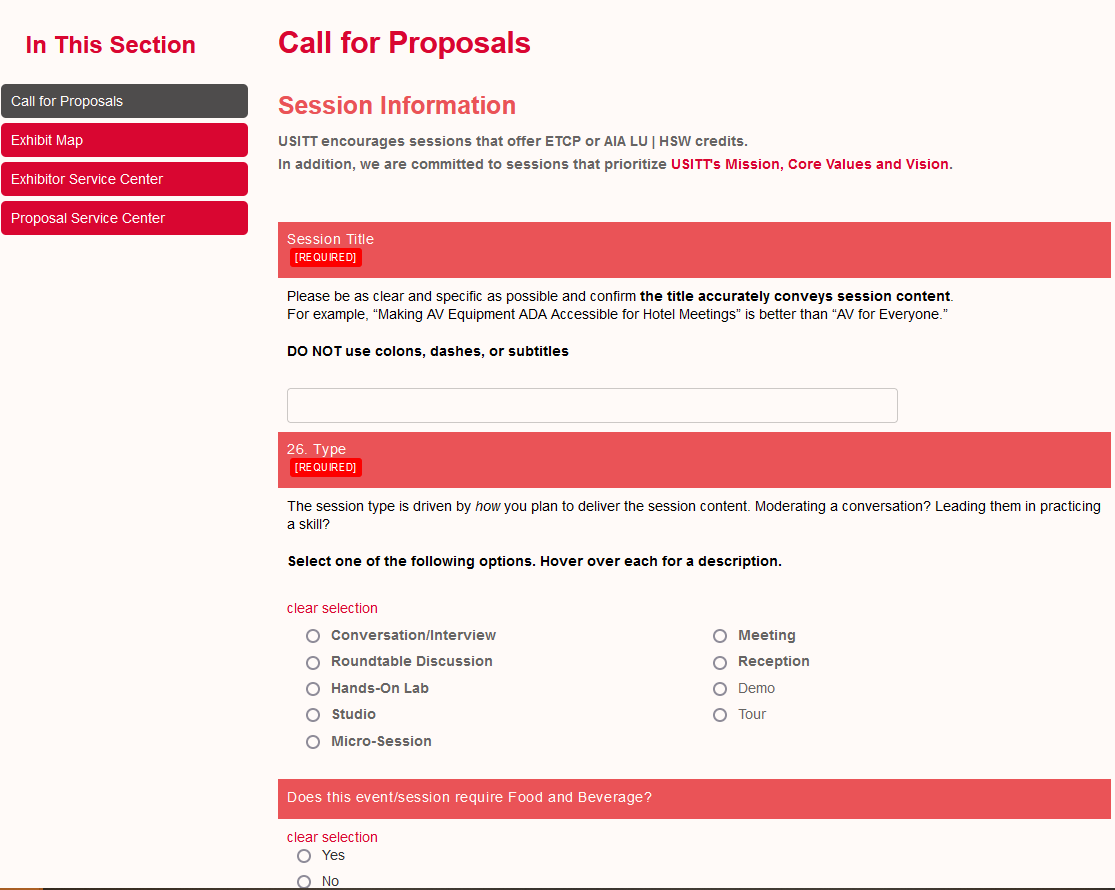
- If you indicate a desire for food and beverage, you should indicate what type (not the menu). If you indicate "no", the food type question disappears. Most sessions will not require F&B.
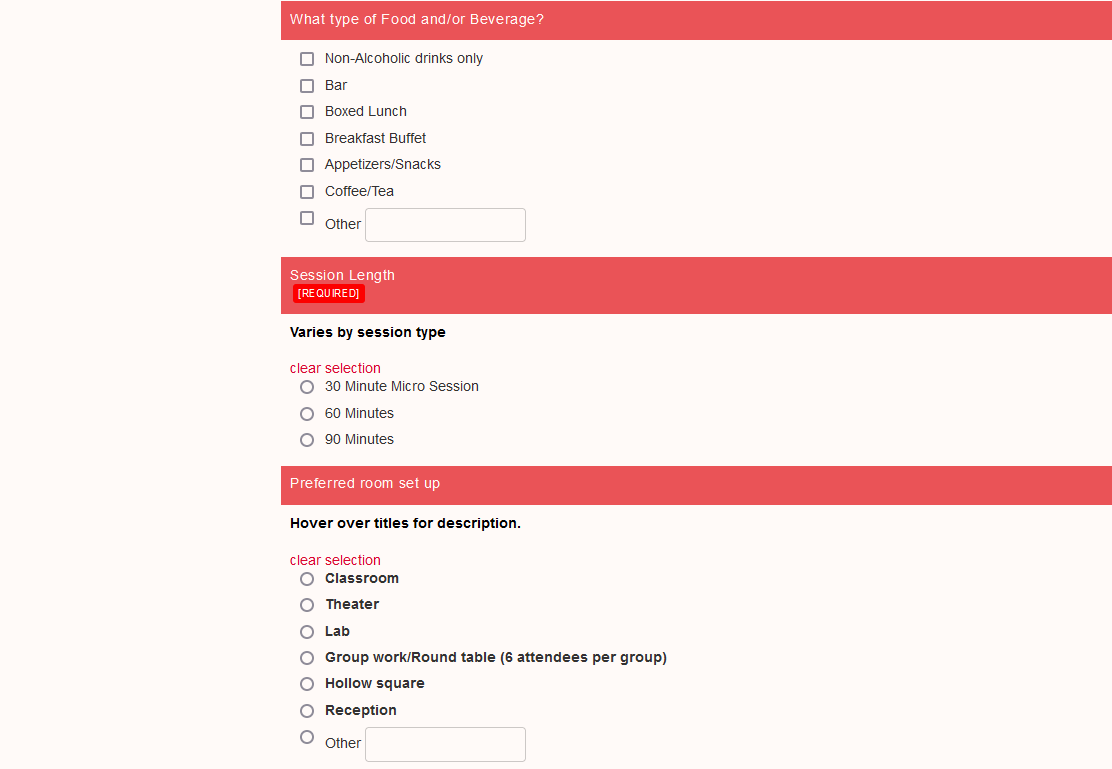
- Room set up is the set up preferred. Hover over each bold title to get a description.
- Additional tech needs should be used to tell us if you need power or special items that we should be prepared for. If you have chosen theatre or classroom set, a projector and screen will be the assumed set up.
- TRACK: Indicate area of session interest, if you are an exhibitor, you must choose exhibitor.
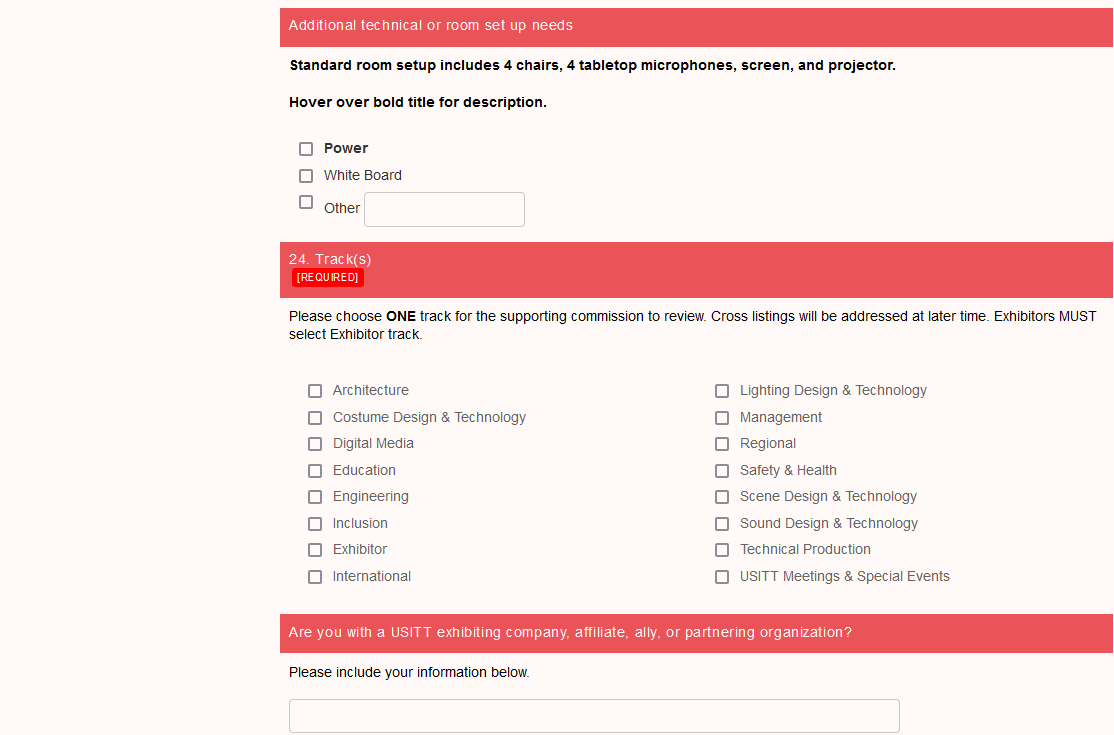
- Your session description is the long form description that will appear publicly. We expect this to be completed as you would want to read it in the online program. Sessions with placeholder text will be considered incomplete and will not be reviewed.
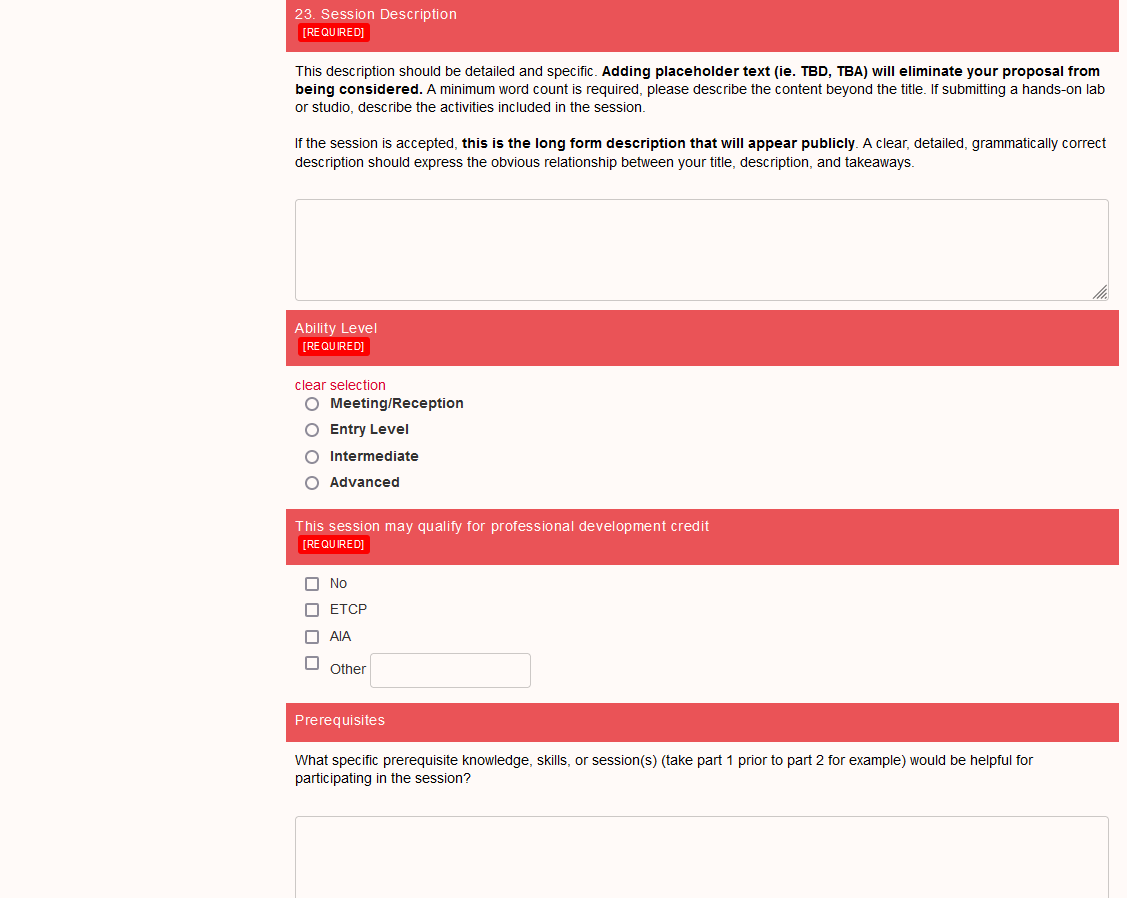
- Ability Level – You must choose between Meeting, Entry, Intermediate, or Advanced.
- Prerequisites – explain what prior experience would be useful before attending this session.
- Takeaways should be stated so that the goal of the session is clear.
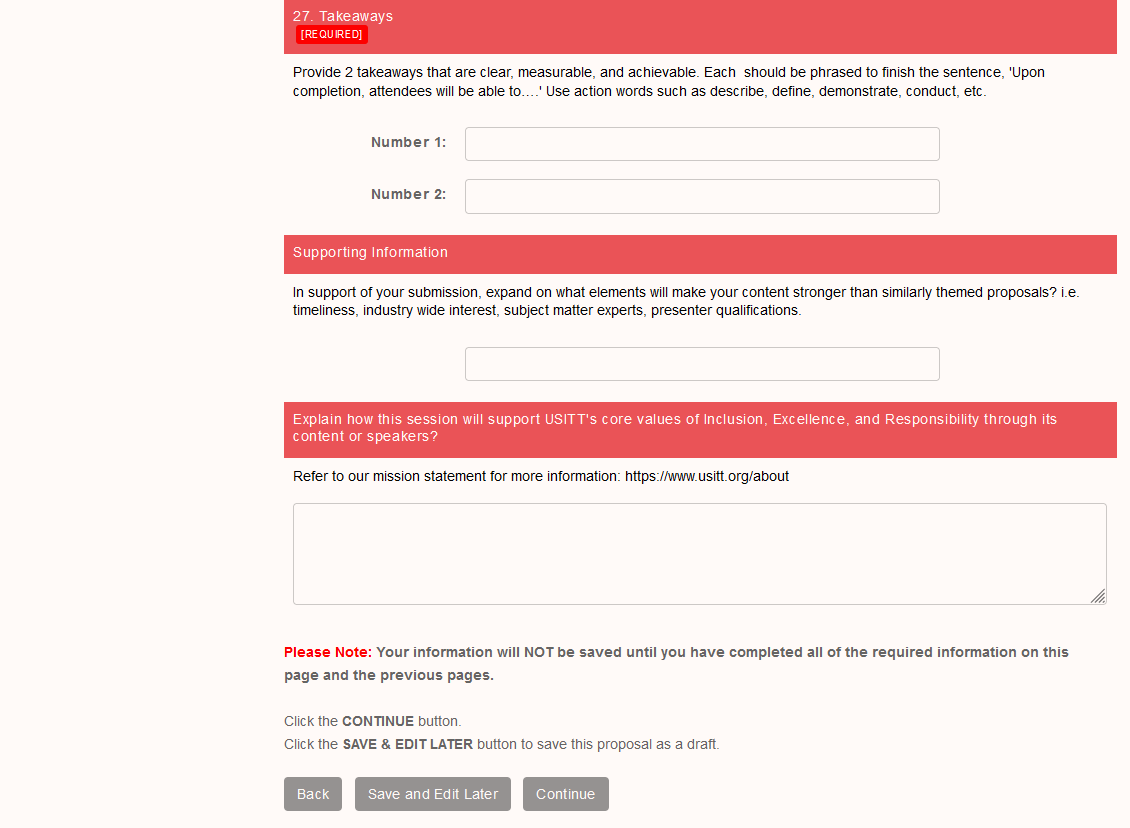
- Session Support Information - expand on what elements will make your content stronger than similarly themed proposals.
- USITT Core value questions - add details explaining how your content supports USITT's core values, goals, & initiatives. Please click here to see our about page for more details.
After you have completed this page, click Continue to the "Review Information" page. This is where you may add up to three additional speakers to support your panel. Room sets with stages can have up to four chairs in total.
If a hands-on lab is being offered and requires additional instructors, we will allow for additions up to the date our conference schedule moves to publishing.
Click "Add Co-Presenter" and fill out the required information. You may also "Save and Edit Later".
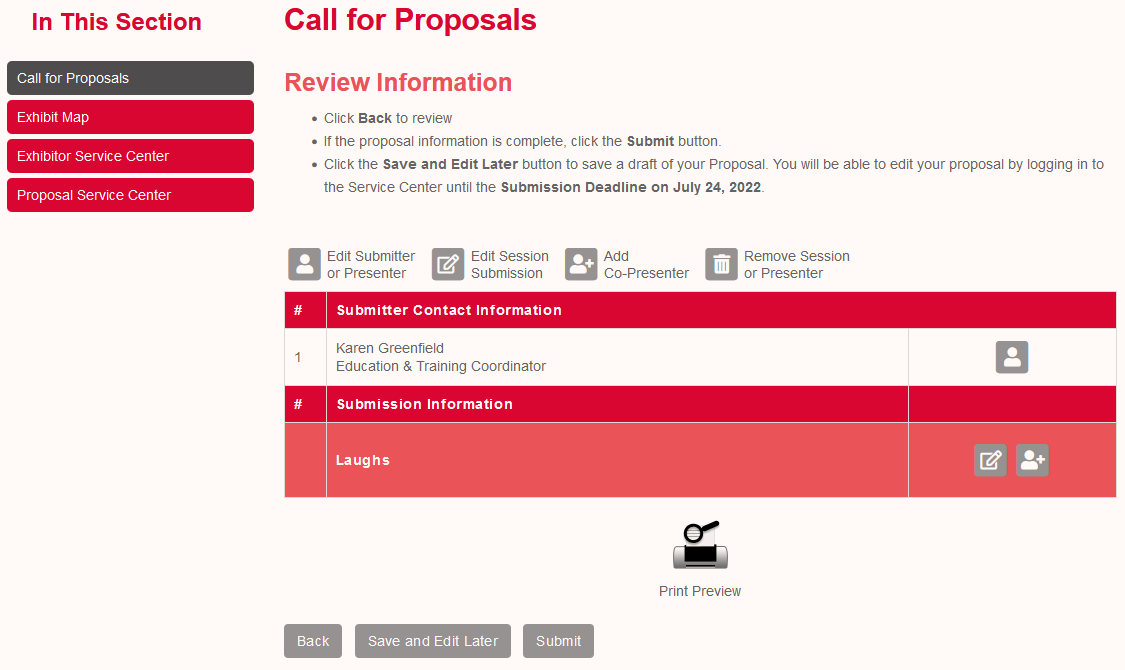
In completing this process, either saving for later or submitting, a Proposal Service Center account will be created for you and you can return to edit, complete, and submit your proposal.
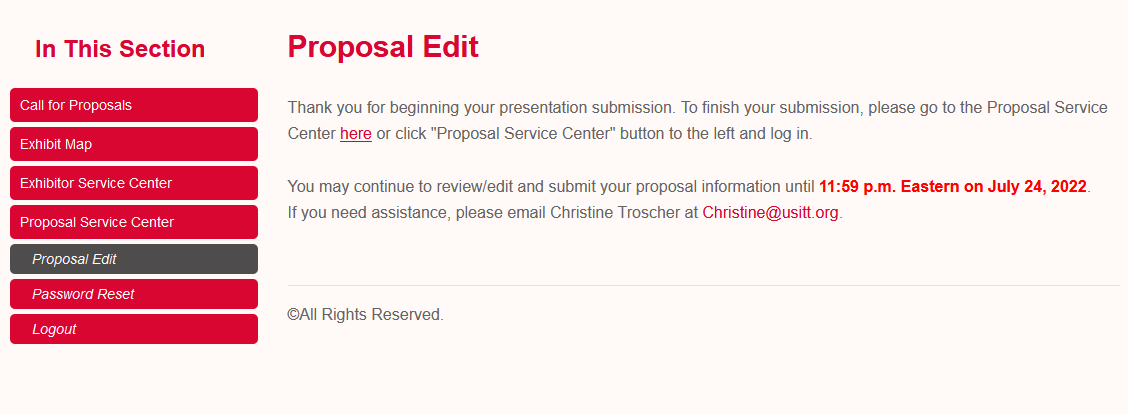
The Programming Team will use the eBLAST system to contact all session submitters and presenters of the acceptance of their proposal for the USITT Conference & Stage Expo 2023. Conversely, we will also use the eBLAST system to notify the authors whose submissions were not added to the program.
During the notification process, we will require presenters to start using the eSHOW portal by logging in and acknowledging their speaker commitment by digitally signing the Speaker Agreement.
Those who have proposals accepted will receive a notification similar to the following:
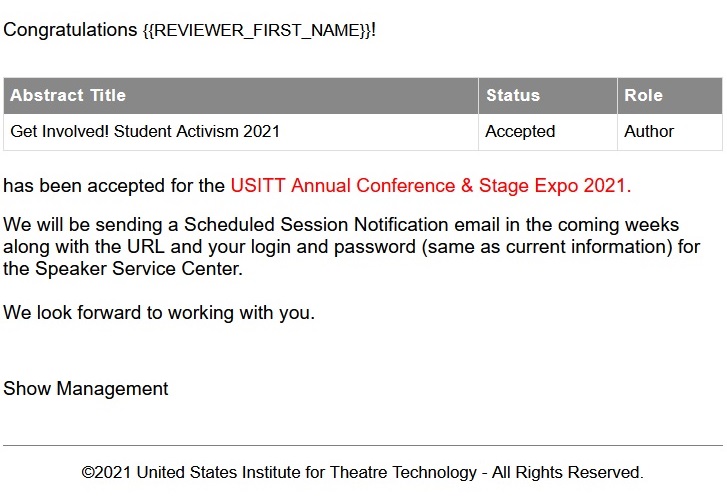
Those authors who submitted proposals but were not added to the program will receive the following:
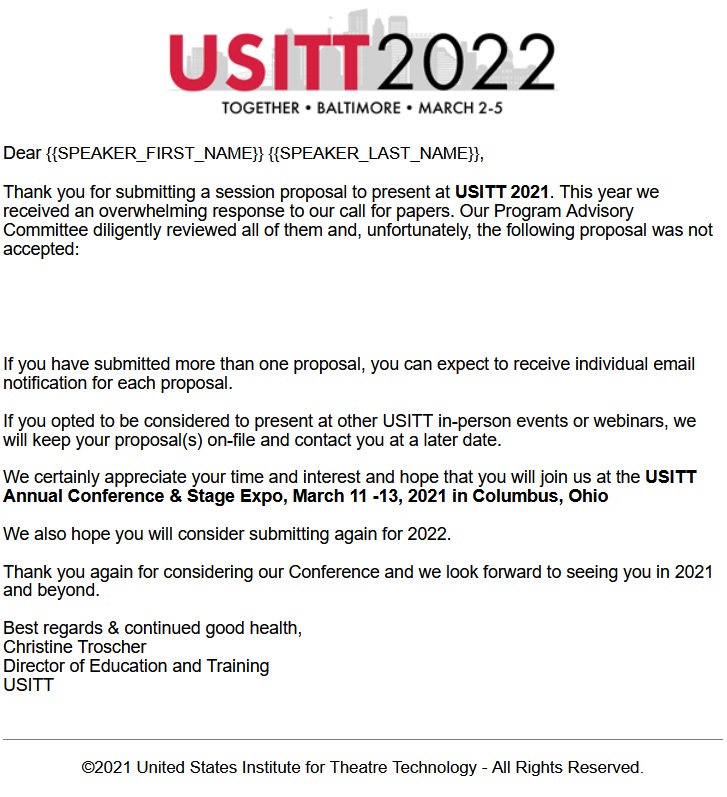
Glossary of Terms
Abstract – Call for Proposals - The conference proposal is a stand-alone document—independent from written paper or presentation—that proposes a presentation for a conference. The primary audience for a conference proposal is the review committee or conference organizer. The secondary audience is conference attendees.
Attendee Service Center – A module for registrants to review Conference details and maintain personal areas of interest by adding contact info or building their own session attendance calendar.
eSHOW – USITT’s web-based Conference Management platform
Exhibitor Service Center – A module in eSHOW that allows for Exhibitors to review, update, and maintain their Conference details.
Session Manager – (Virtual only) An individual assigned as technical support to a virtual session or event. Session monitor.
Speaker Service Center – eSHOW portal for all speakers contributing to Conference Programming. The center will be for all required and secondary information to be included in the Conference Program.
Speaker Agreement – A required and signed statement from USITT regarding legalize between a speaker and the organization.