Updating your profile for the USITT21 Conference Platform
March 3, 2021
***You may use these instructions to login to Conference each day as well as updating your profile!***
Please visit the Attendee Service Center before Conference begins! If you've already completed your profile, thanks! If you still need to change it, please follow the guidance below!
Even though Conference doesn’t begin until Monday, March 8, we would like you to do a few things now so that you are ready to go when the Conference opens!
Visit the Attendee Service Center in our Virtually Anywhere platform by following these steps:

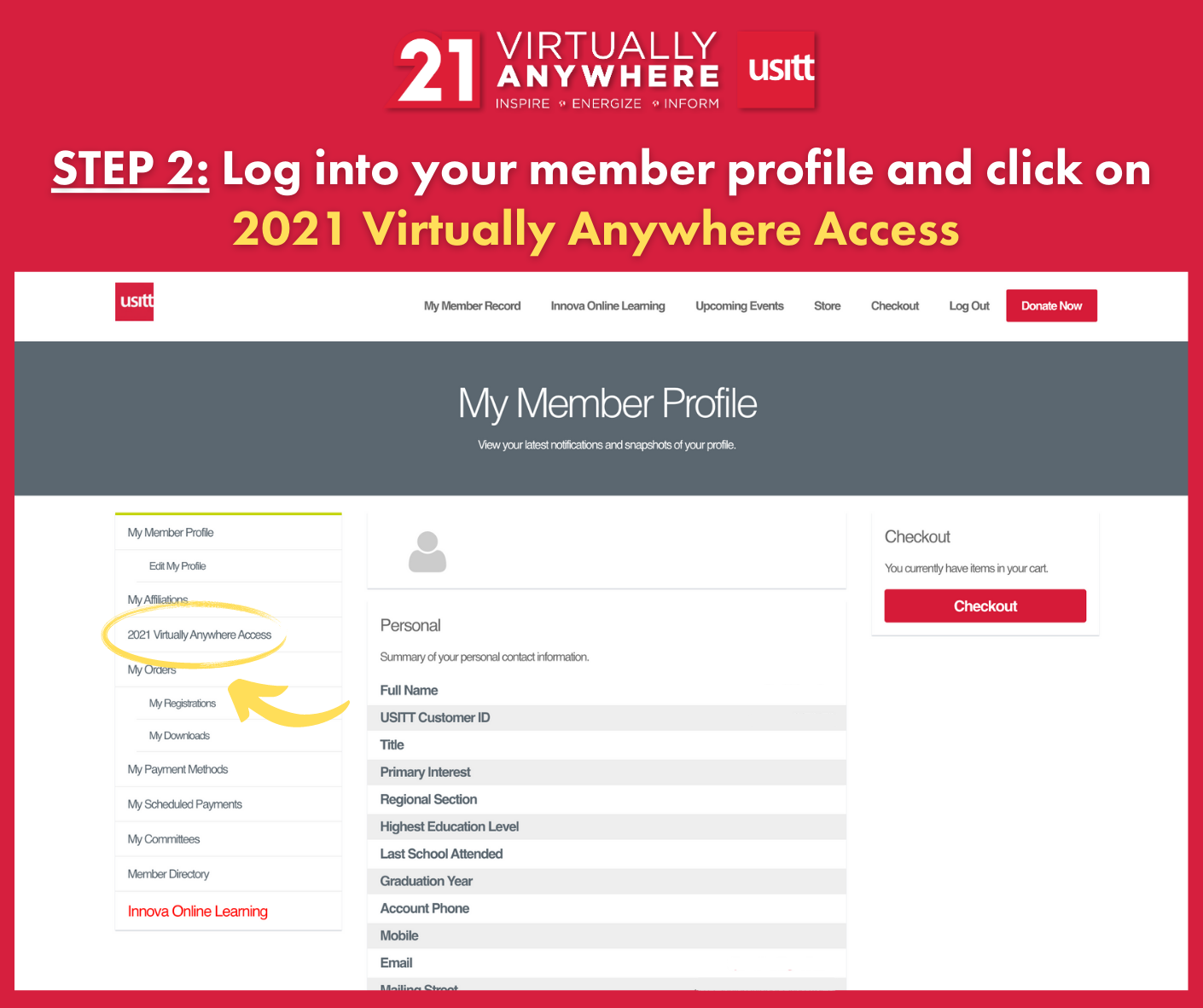
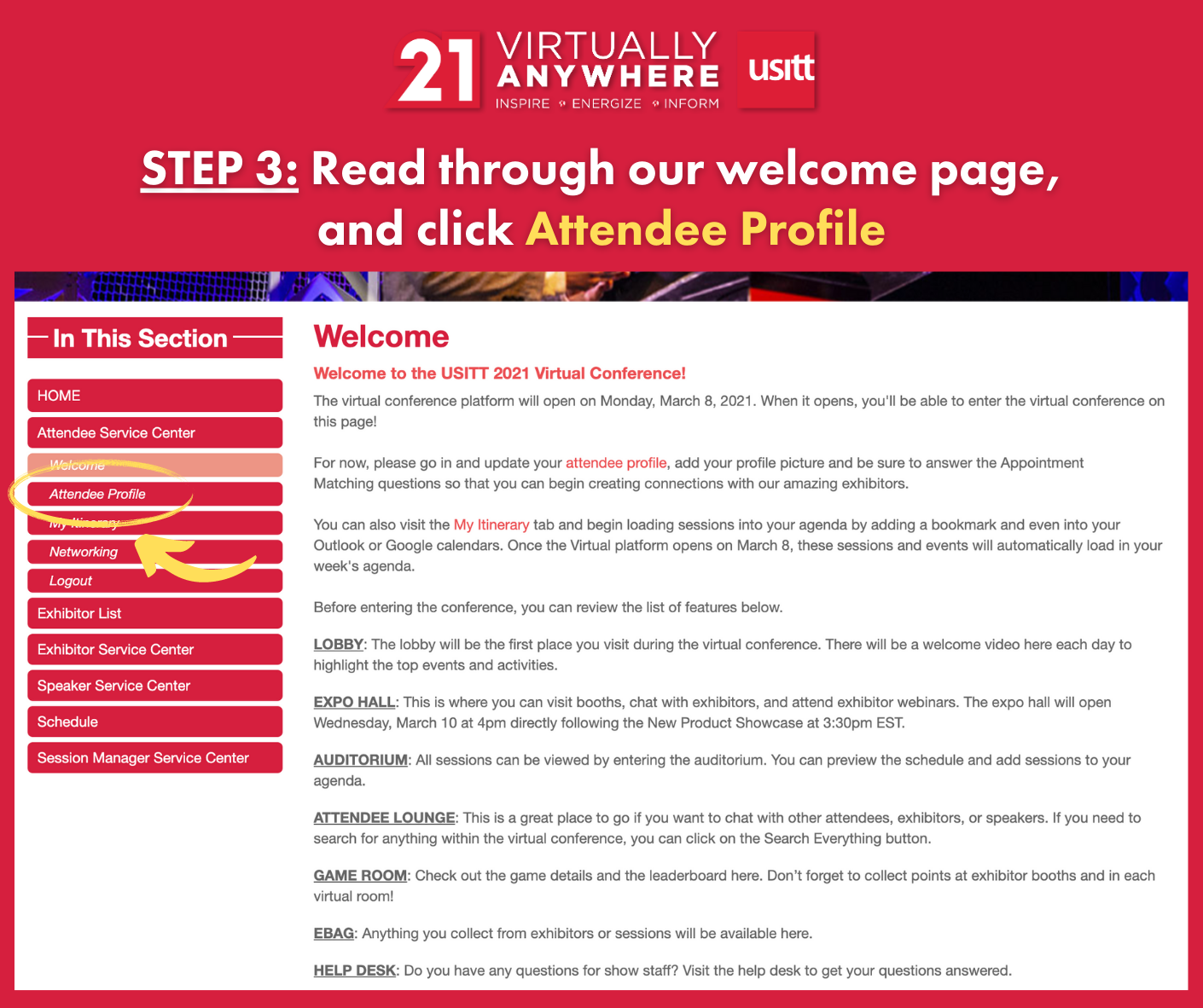
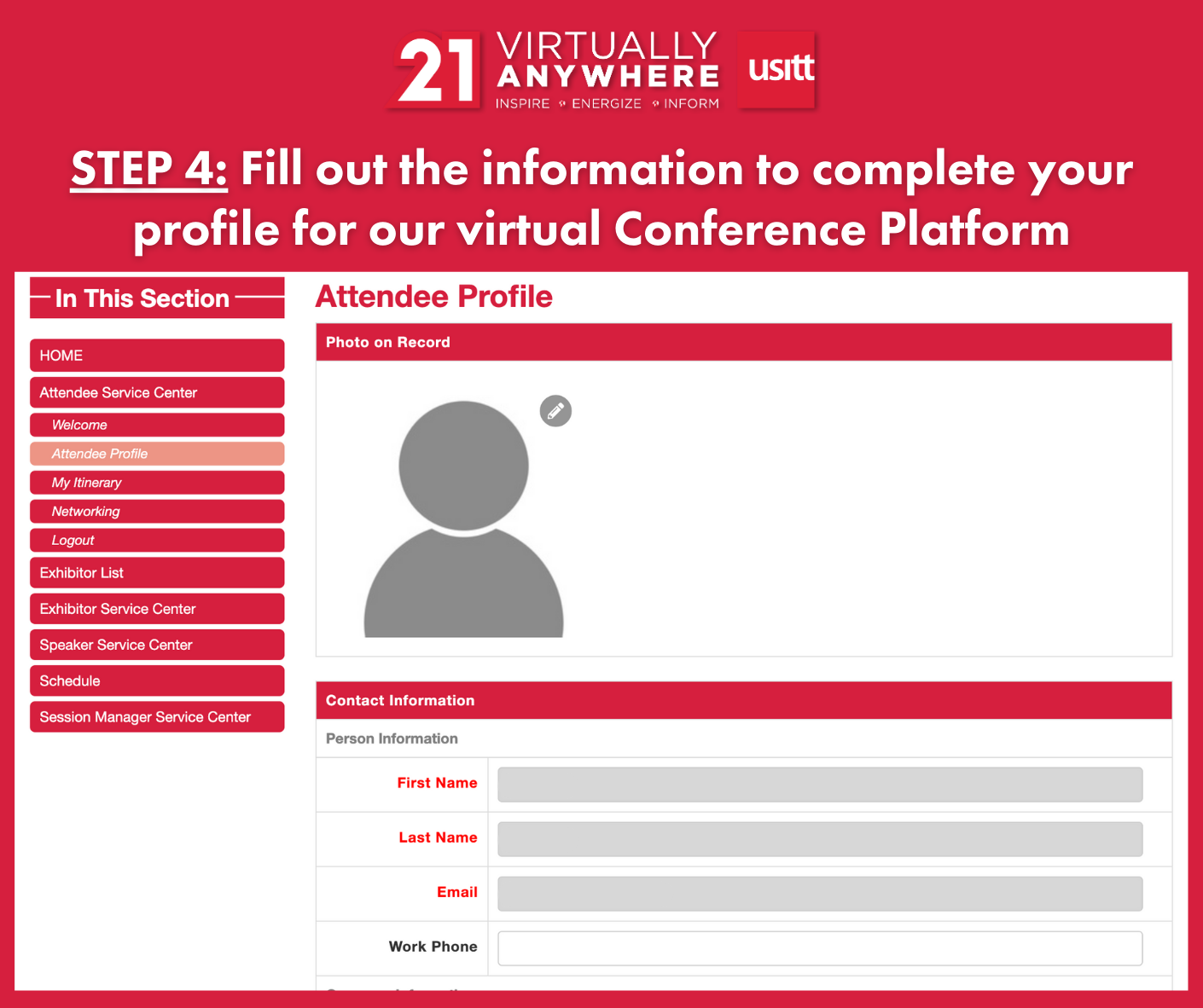
Take a moment and do three quick things:
- Make sure that all of your information is correct and make any changes.
- Upload a photo for your profile so that other attendees can “see” you.
- Complete the Smart Match section to help you get matched with exhibitors that you may be interested in learning about or purchasing.
If your login information does not work, please let us know as soon as possible at info@usitt.org. Remember, the email address you used to register is the one you will need to login to the Conference.
We look forward to having you with us for a fantastic week for our 61st Annual Conference & Stage Expo from virtually anywhere!